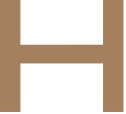Grant’s offering a free wallpaper for fans to download. Check it out, download a copy for your desktop, iphone, and/or ipad and enjoy!
Directions for Mac
- Download the wallpaper to your images folder.
- Right click or Command + click your current desktop and select “Change Desktop Background”
- Click the plus sign below the list on the left.
- Browse to the location of your images folder where the wallpaper is saved and select the folder. Although it looks like you can select an image at this point, simply click “Choose” on the bottom right.
- Now you may select the image and it will immediately take effect.
- Close the window and you’re done, enjoy your new wallpaper!
Directions for PC
- Download the file to your images folder.
- Right click your current desktop and select “Personalize”.
- At the bottom of the window that opens, click “Desktop Background”.
- In the new window, click “Browse” and select your images folder.
- Next, select the image using the check mark box on the image and click “Save Changes”.
- Close the Personalization Window and you’re all done!
Directions for iPhone
- Download through your iPhone and the image will appear in your camera roll.
- Select the image and then tap the icon in the bottom left corner of your screen that looks like a box with an arrow.
- Choose the option “Use as Wallpaper”.
- You can move and scale it if you wish, or simply tap “Set” and choose if you’d like the wallpaper to show on your Home Screen, Lock Screen, or Both!
Directions for iPad
- Much like the iPhone, download the wallpaper through your iPad and it will appear in your camera roll.
- Select the image in your camera roll and tap the icon in the top right corner that looks like a box with an arrow.
- Choose the option “Use as Wallpaper”.
- Then tap the button at the top right for “Set Home Screen” and your wallpaper is set!